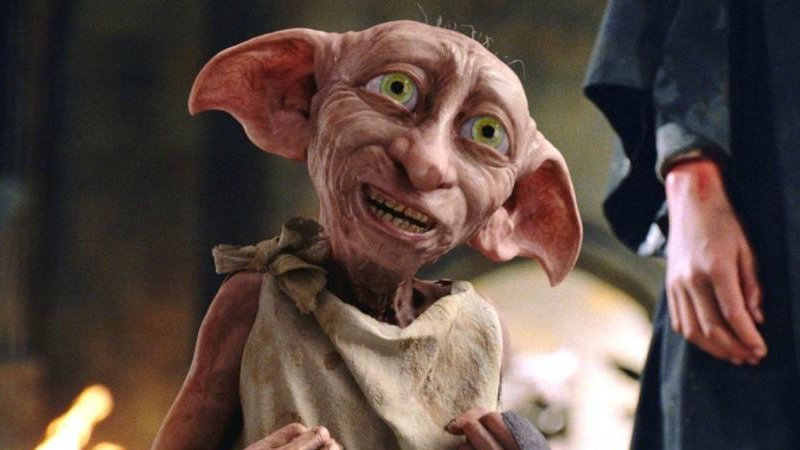All information here is based on https://jekyllrb.com/docs/frontmatter/
All blog post files must be stored under _post as markdown files (.md). The title of the post file must be YEAR-MONTH-DAY-title.MARKUP. They must begin with YAML Front Matter, which looks like...
layout: post
section-type: post
title: How to make a blog post using Jekyll
category: documentation
tags: [ 'internal' ]
Inserting images and hyperlinks
How to insert an image:

How to insert a hyperlink:
You may insert hyperlinks for images, pdfs, url, etc.
Hyperlink example: My Github
Text formatting
This text is italic.
This text is bold.
This is subscript and superscript
This is an in-line code. x == 1
For a code block, use “highlight …”,
1
2
3
4
5
6
7
8
9
10
11
12
13
14
15
16
17
18
19
20
21
22
23
24
a = np.array([[8, 5, 9, 0.1],
[2, 4, 5, 0.39],
[3, 1, 4, 0.45]])
mask = np.empty(a.shape,dtype=bool)
mask[:,:] = (a[:,3] > 0.4)[:,np.newaxis]
masked_a = np.ma.MaskedArray(a,mask=mask)
>>> masked_a
masked_array(data =
[[8.0 5.0 9.0 0.1]
[2.0 4.0 5.0 0.39]
[-- -- -- --]],
mask =
[[False False False False]
[False False False False]
[ True True True True]],
fill_value = 1e+20)
final_a = np.ma.compress_rowcols(masked_a,axis=0)
>>> final_a
array([[ 8. , 5. , 9. , 0.1 ],
[ 2. , 4. , 5. , 0.39]])
This is a Heading (h1).
This is a Heading (h2).
This is a Heading (h3).
This is a Heading (h4).
This is a paragraph.
Helpful links: Jekyll documentaion Password protection for static pages